How To Set Up Facebook (Meta) Pixels On Tradift Guide
Have you ever wondered what happens after someone clicks your ad? Here’s the secret sauce. You have created a catchy Facebook ad, someone clicks, lands on your Tradift store, and then what? Do they scroll around? Do they add something to their cart? Do they leave without buying?
That’s where Facebook Pixel comes in. It’s like your store’s little digital detective, quietly watching what people do after they visit, so you can understand your audience better and run smarter ads.
But it doesn’t stop there. Facebook Pixel helps you retarget those visitors with ads that are relevant to them, like reminding someone about the hoodie they left in their cart or showing them similar items they might love. It's not guesswork, it’s real data that helps you reach the right people, at the right time, with the right message.
And yes, it works seamlessly with your Tradift store. If you're serious about growing your brand, boosting conversions, and saving ad money while doing it, Facebook Pixel is your behind-the-scenes MVP.
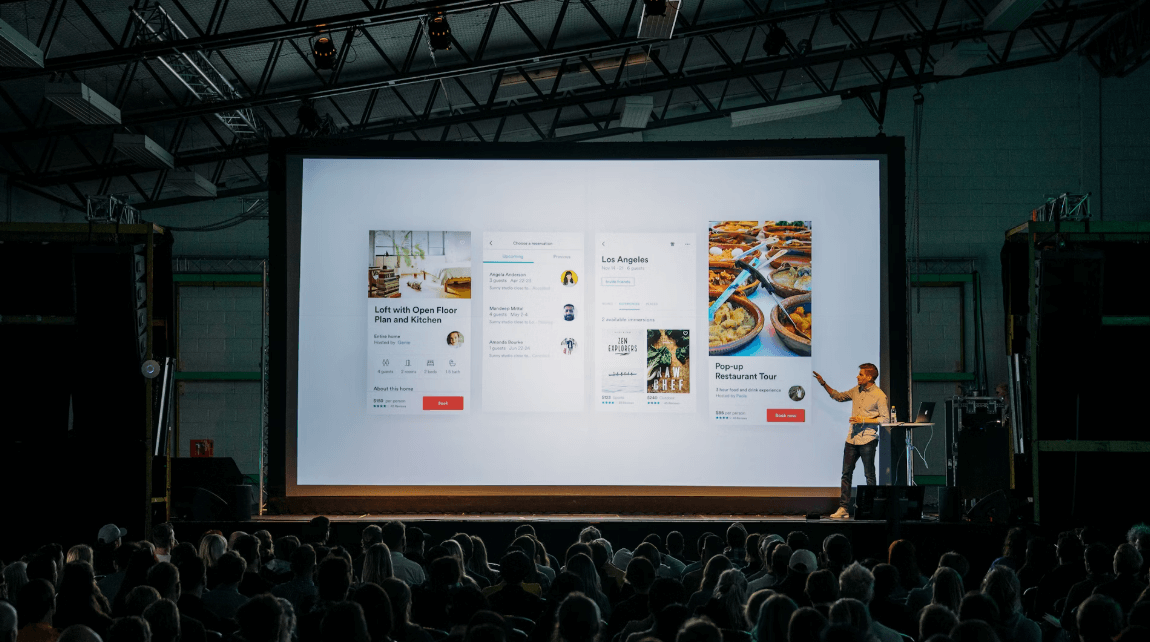
What is Facebook Pixel?
The Facebook Pixel, now known as the Meta Pixel, is a small piece of JavaScript code that you install on your website. It helps you track what visitors do on your site after clicking your Facebook or Instagram ads, like viewing a product, adding to cart, or making a purchase. This data allows you to measure the effectiveness of your ads, build targeted audiences, and improve your marketing strategy based on real user behavior.
Once installed, it tracks specific actions users take on your website, like making a purchase, viewing a product, or signing up for a newsletter. This allows you to understand how your ads perform, improve targeting, and boost conversions.

Key Features of Facebook Pixel
Facebook Pixel is a powerful analytics and advertising tool that helps businesses track user behavior on their websites, measure ad performance, and improve targeting for Facebook and Instagram campaigns. Installed as a little piece of code on your website, the Pixel collects data on user actions, such as page views, purchases, and form submissions, and sends this information back to Facebook.
Conversion Tracking
To know how many users visited your website and completed specific actions, such as purchases, form submissions, or newsletter sign-ups.
Event Monitoring
To track detailed user behavior like adding products to the cart, starting the checkout process, browsing specific pages, or completing a purchase.
Custom Conversions
Define and track unique actions on your website that matter most to your business goals, such as visiting a “Thank You” page after purchase.
Ad Performance Comparison
Compare the actions of users who saw your ad versus those who didn’t, helping you measure the real impact of your campaigns.
Cross-Device Tracking
See how people move between devices (phone, tablet, laptop) before completing a conversion, giving you a more complete customer journey.
Offline Conversion Tracking
To track actions that happen offline, like in-store purchases, and link them to your online ads.

For Audience Targeting with Pixel
Custom Audiences
Create audiences based on what people do on your website, like customers who viewed a product or started checkout but didn’t complete it.
Lookalike Audiences
Reach out to new people who are similar to your best customers, helping you scale your marketing to a wider yet relevant audience.
Remarketing
Show targeted ads to people who previously visited your site and remind them of what they left behind or viewed earlier.
Optimization Tools
A/B Testing (Split Testing)
Experiment with different ad creatives, headlines, or audience targeting to see which versions drive the best results.
Optimized Bidding
Use Pixel data to allow Facebook’s algorithm to automatically show your ads to the people most likely to take your desired action.
Installation & Support Tools
Event Setup Tool
No coding needed, but you can use Facebook’s visual interface to add and manage events on your site.
Facebook Pixel Helper
A Chrome extension that helps you confirm the Pixel is working properly and troubleshoot errors.
Conversions API (CAPI) Integration
For advanced tracking, you can connect your server directly to Facebook for more reliable data, even when browser tracking is limited.
How to Set Up Pixel on Tradift Store
Go to your Facebook Business Events Manager, create a Pixel, and copy its ID.
- Log in to your Tradift dashboard.
- Navigate to the Online Store dropdown and click on the Preferences.
- Scroll down to Facebook Pixel
- Paste the Pixel ID and Save.
- Advanced tracking, like view, add-to-cart, or purchase events, is automatically enabled.
- Check it's working with Facebook’s Pixel Helper like a browser add-on.
Benefits for You and Your Customers
The Facebook Pixel offers several benefits for businesses using Facebook ads. Essentially, it helps businesses understand their audience, optimize their advertising strategy, and improve overall marketing results. Here is a more detailed breakdown of the benefits:
The pixel tracks specific actions on your website, such as purchases, sign-ups, or form submissions. This data helps you understand which ads are driving conversions and optimize your campaigns accordingly.
You can create custom audiences based on website visitor behavior, such as those who have viewed specific pages or added items to their cart. You can also create lookalike audiences, which are similar to your existing customers or website visitors. This allows you to target your ads to the most relevant audience segments.
The pixel enables dynamic ads, which display relevant product images and descriptions to different website visitors. This helps ensure that your ads are personalized and engaging for each individual.
The pixel provides data on which ads are performing well and which ones are not. This allows you to identify your most effective ad campaigns and optimize your advertising budget.
The pixel is free to use. It helps you make more informed decisions about your advertising spend, leading to a better return on investment.
The pixel allows you to retarget website visitors with relevant ads based on their previous interactions. This helps keep your brand top-of-mind and encourages them to complete a desired action.
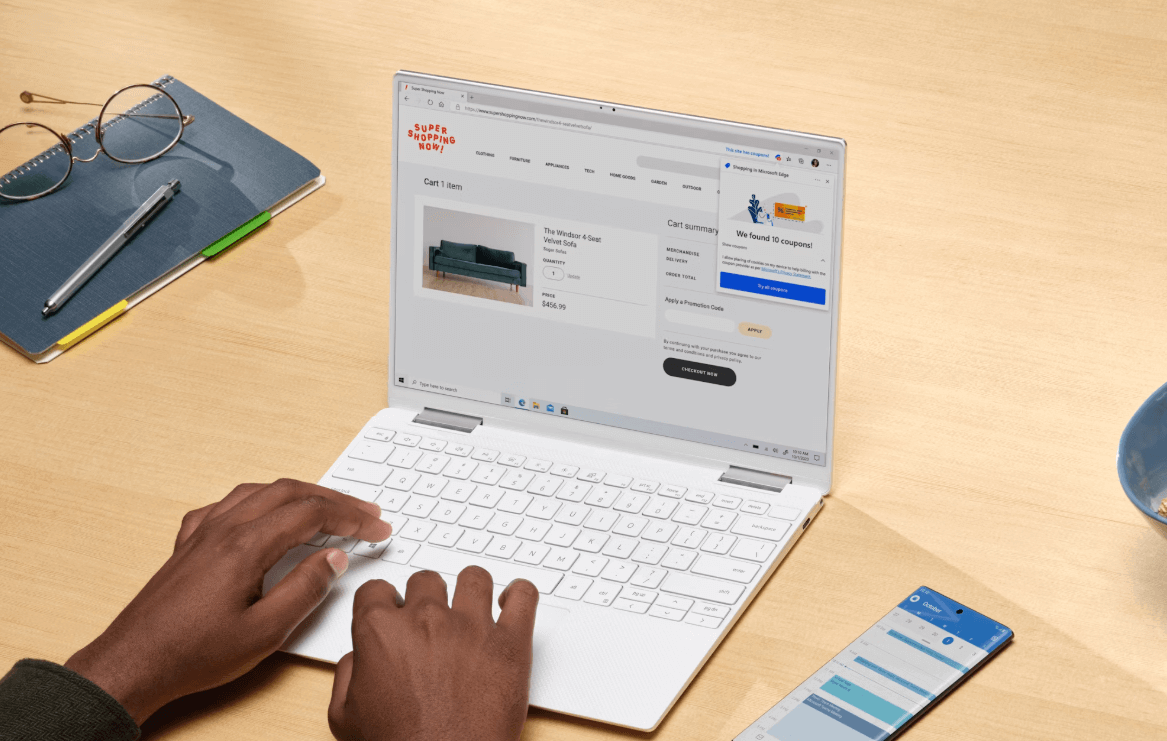
Strategies for Using Facebook Pixel
To effectively leverage the Facebook Pixel, prioritize understanding how it tracks user actions on your website, utilize this data for retargeting and creating custom audiences, and optimize your ad campaigns based on the insights gained. Don't forget to consider using the Conversions API alongside the pixel for more accurate data, especially with privacy changes.
Here's a breakdown of strategies:
Understand and Utilize the Pixel's Tracking Capabilities
- Implement standard events like PageView, ViewContent, AddToCart, InitiateCheckout, and Purchase to gain a comprehensive understanding of your website visitors' behavior.
- Use pixel data to create custom audiences based on website visitors' actions, allowing for more targeted advertising.
- Re-engage users who have previously visited your website with personalized ads.
- Expand your reach by targeting new users who share similar characteristics with your existing customers.
Optimize Facebook Ads with Pixel Data
- Use pixel data to optimize your ad campaigns and show ads to the most receptive audiences.
- Use pixel data to improve your ad creatives and ensure they resonate with your target audience.
- Monitor your ad performance based on the pixel data and make adjustments as needed.
- Use pixels in conjunction with other tools.
- Combine pixel data with other data sources like Google Analytics and CRM systems for a more comprehensive view of your audience.
Advanced Strategies
- Use the Conversions API alongside the pixel for more accurate and reliable data tracking, especially with changes in privacy settings.
- Improve the accuracy of your attribution by using Advanced Matching to match customer data across platforms.
- Track specific actions on your website that are important to your business, such as sign-ups or form submissions.
- Use the Facebook Pixel Helper Chrome extension to troubleshoot your pixel installation and check for errors.
- If you sell a wide range of products, explore using Dynamic Ads to automatically display products viewed on your website to visitors.

Platform Compatibility
The Facebook Pixel can be easily integrated with website builders and e-commerce platforms like Tradift, WordPress, and others, making setup smooth and accessible even for non-technical users.
Why Does This Matter for Tradift Store Owners?
Because you’re not just running a store, you’re building a brand. The Meta Pixel gives you the data to grow smarter. Instead of blindly spending money on ads and hoping for the best, you can understand your customers’ journey, run better and more targeted ads, recover abandoned carts, and most importantly, boost your sales.

In Summary
Facebook Pixel on Tradift isn’t just tech, it’s your smartest marketing sidekick. It helps you track who visits and retarget those on the fence. At the end of the day, growing your store isn't just about posting ads and hoping for the best; it’s about making smart decisions based on real data. And that’s exactly what the Facebook Pixel (Meta Pixel) gives you.
When you integrate it with your Tradift store, you're not just installing a tool; you’re unlocking insights into what your customers care about, how they behave, and what makes them buy. It lets you reconnect with people who were this close to buying, find new customers just like your best ones, and fine-tune your marketing so every ad works harder for you.
It’s free, easy to set up, and works quietly in the background, yet the impact on your store’s performance can be massive. Whether you're a new store owner or already scaling, Facebook Pixel is the kind of tool that turns effort into actual results. Set it up today with Tradift, then watch how smart tracking helps you grow without guesswork.
